Are you tired of waiting for Google AdSense approval and not sure if your website meets all the requirements? 🤔 You’re not alone. Many bloggers and website owners face rejection simply because they don’t fully understand the eligibility rules.
Now imagine applying for AdSense with full confidence, knowing your website meets all the conditions. That’s what this guide is about. I’ll explain the requirements, technical details, content guidelines, traffic expectations, and also how to use the Google AdSense Eligibility Checker.
By the end, you’ll have a clear roadmap to increase your chances of approval and start earning from your content.
✅ Understanding Google AdSense Eligibility
To get approved, your website must meet Google’s standards. Here are the key requirements:
- Content Quality – Your site should have original, useful, and valuable content.
- Website Age – In most countries, your site should be at least 6 months old.
- Policy Compliance – Follow Google AdSense Policies.
- Traffic – No official minimum, but consistent organic traffic matters.
- Website Design – A clean layout, easy navigation, and professional design.
| Requirement | Description |
|---|---|
| Content | Original, helpful, updated regularly |
| Age | Usually 6 months old |
| Compliance | Must follow AdSense policies |
| Traffic | Consistent visitors (no fake traffic) |
| Design | Professional and user-friendly |
📌 Important Pages for Approval
Having these pages makes your website more trustworthy:
- About Us – Explain who you are and the purpose of your site. (Generate one here)
- Contact Us – Provide a form or email for visitors to reach you. (Generate one here)
- Privacy Policy – Show that you respect user data and privacy. (Generate one here)
- Terms of Service – Outline rules for using your website. (Generate one here)
- Disclaimer (Optional) – Add if you share advice or affiliate links. (Generate one here)
- Sitemap (Optional) – Helps search engines crawl your site. (Generate one here)
👉 These pages are not official requirements, but they greatly improve approval chances.
📖 Why Meeting Eligibility Matters
- Faster Approval – If your site meets all conditions, approval is quicker.
- Better Earnings – Compliant sites usually perform better with ads.
- Good User Experience – Clear design and content keep visitors happy.
- Long-Term Safety – Following the rules avoids account suspension.
❌ Common Reasons for Rejection
- Not enough content (thin or copied content).
- Breaking policies (adult, pirated, or harmful content).
- Bad user experience (slow site, too many ads).
- Copyright issues (using others’ material).
- Misleading or clickbait content.
📱 Preparing Your Website for AdSense
1. Make it Mobile Friendly
Most people use phones. Use a responsive design and test your site on different devices.
2. Improve Navigation
- Clear menu structure
- Search box
- Breadcrumbs
- Sitemap
3. Improve Design & Speed
- Use a clean theme
- Choose easy-to-read fonts and colors
- Optimize images
- Use caching & Google PageSpeed Insights
4. Create High-Quality Content
- Write original, in-depth articles
- Use headings, lists, and images
- Update regularly
- Focus on solving readers’ problems
⚙️ Technical Aspects of Eligibility
- HTML Structure – Use proper headings (H1, H2, H3) and valid code. Check with W3C Validator.
- Loading Speed – Test with GTmetrix or Pingdom.
- Google Analytics – Not required, but helpful for traffic tracking. (Setup Guide)
- Privacy Policy & ToS – Must include cookie and ad disclosures.
- Site Verification – Verify ownership in Google Search Console.
📝 Content Guidelines for AdSense
Google is strict about content. Avoid:
- Adult, violent, or illegal content
- Copyrighted material
- Misleading or harmful information
Allowed content examples:
✔️ Blogs, news, tutorials, education, reviews
Pro Tip: Post consistently (e.g., 2–3 articles per week). Create a content calendar to stay on track.
📊 Traffic Requirements
Google doesn’t mention an exact number, but here’s what matters:
- Consistent visitors – Not sudden spikes.
- Organic traffic – SEO and Google search traffic is best.
- Engaged users – Longer time on site, lower bounce rate.
- Diverse sources – Social media, search engines, referrals.
Ways to grow traffic:
- Learn SEO basics from Moz Beginner’s Guide.
- Share articles on Facebook, Twitter, and LinkedIn.
- Write guest posts on other websites.
- Build an email list.
🔎 Using the AdSense Eligibility Checker
Google provides an official AdSense eligibility check inside the AdSense site:
- Go to Google AdSense.
- Sign in with your Google account.
- Enter your website URL.
- Review the results.
Results explained:
- ✅ Green = Eligible
- ⚠️ Yellow = Needs improvements
- ❌ Red = Not eligible
🛠 Troubleshooting Common Issues
- Age & Location – Must be 18+ and in a supported country. Check supported countries.
- Low-Quality Traffic – Don’t buy fake visitors. Focus on SEO and organic growth.
- Technical Errors – Fix broken links, robots.txt, and verify your site.
- Content Violations – Remove prohibited content and keep articles useful.
🎯 Final Thoughts
Getting approved for Google AdSense is not as difficult as it seems—if you follow the rules. Make sure your site has:
- Original and useful content
- Essential legal pages
- A clean design with good navigation
- Consistent organic traffic
- Full compliance with Google policies
The AdSense Eligibility Checker is a free tool that helps you identify problems before applying. Use it, fix issues, and apply with confidence.
Remember: AdSense approval is not the end goal—it’s the start of building a long-term, sustainable income from your website.


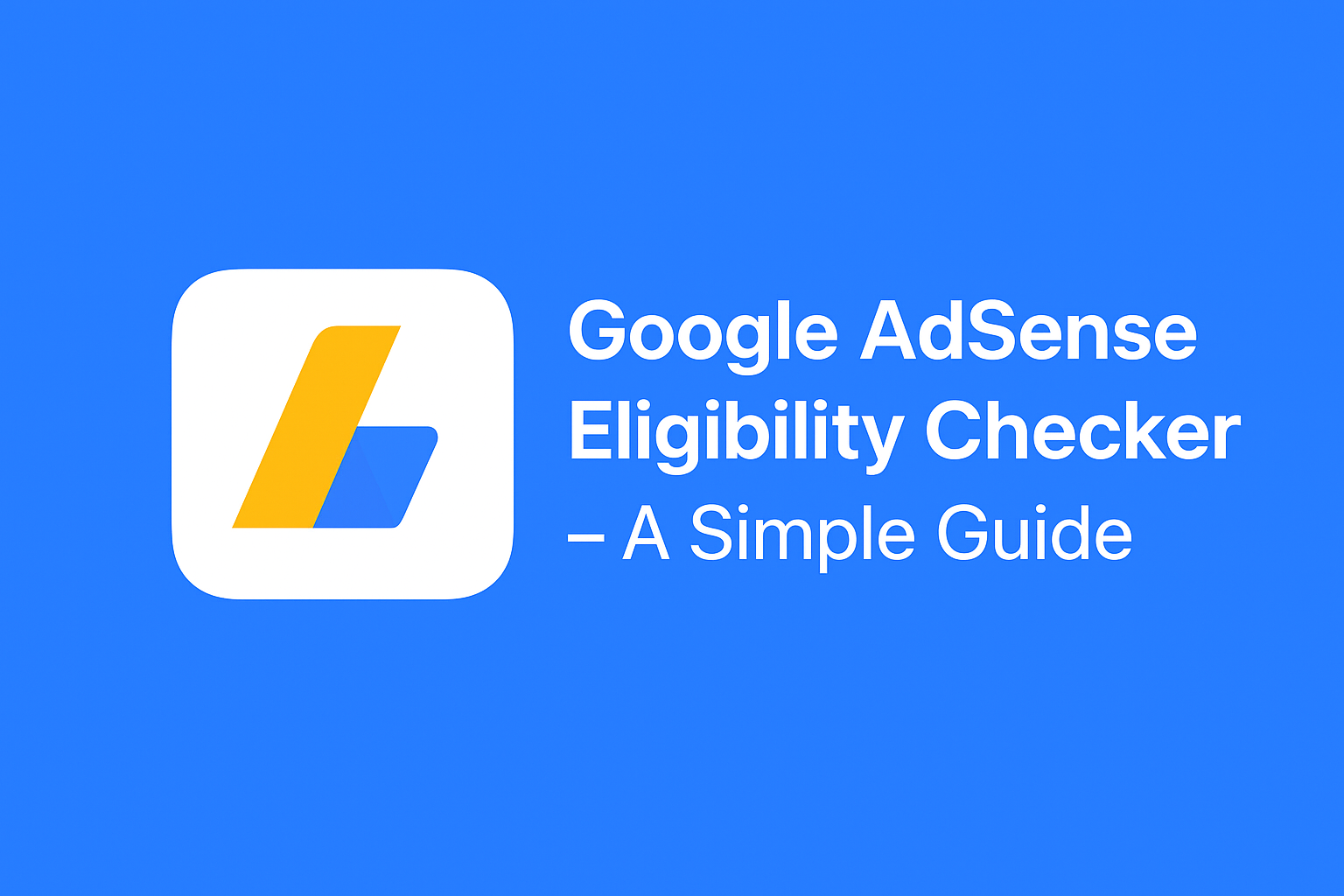






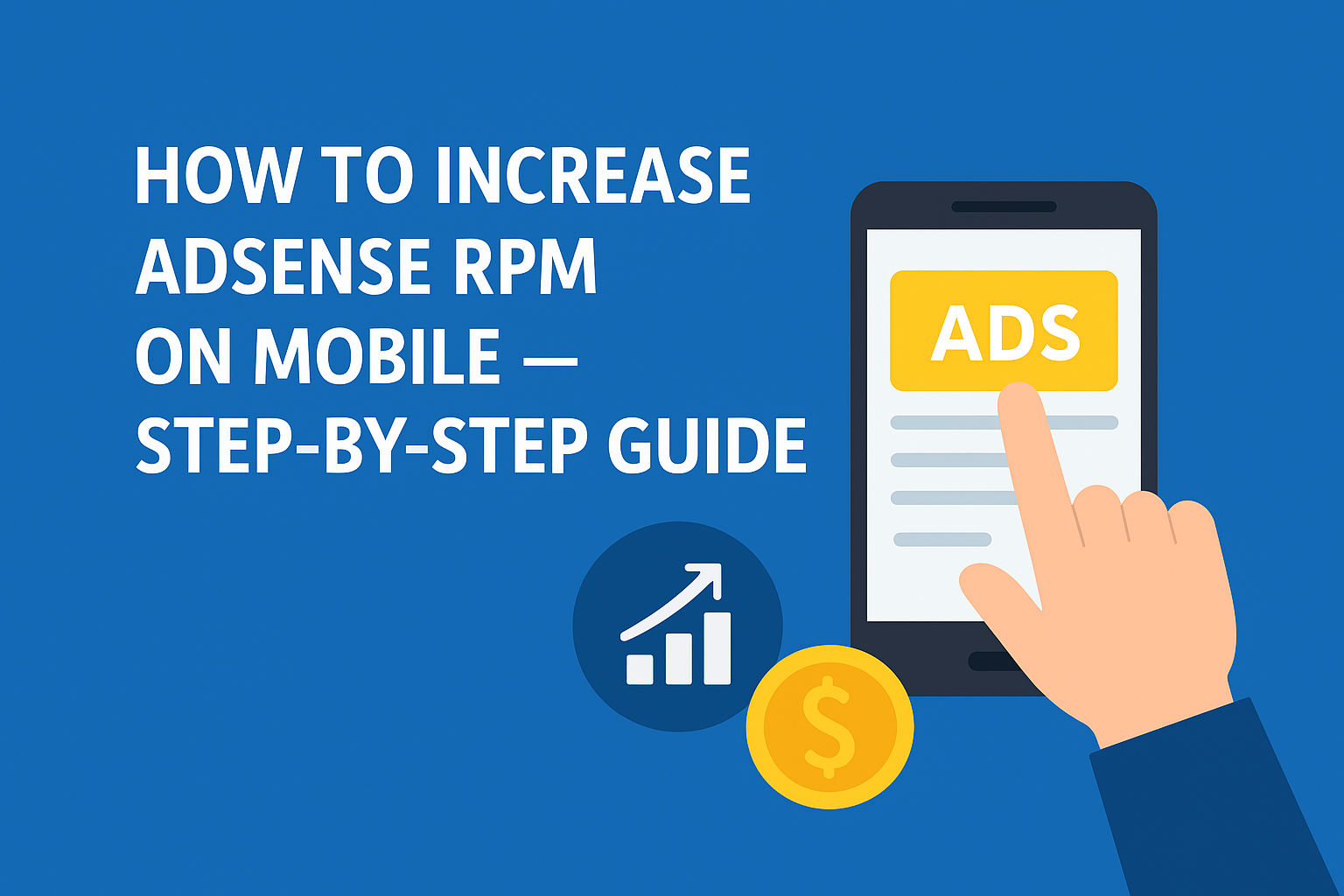

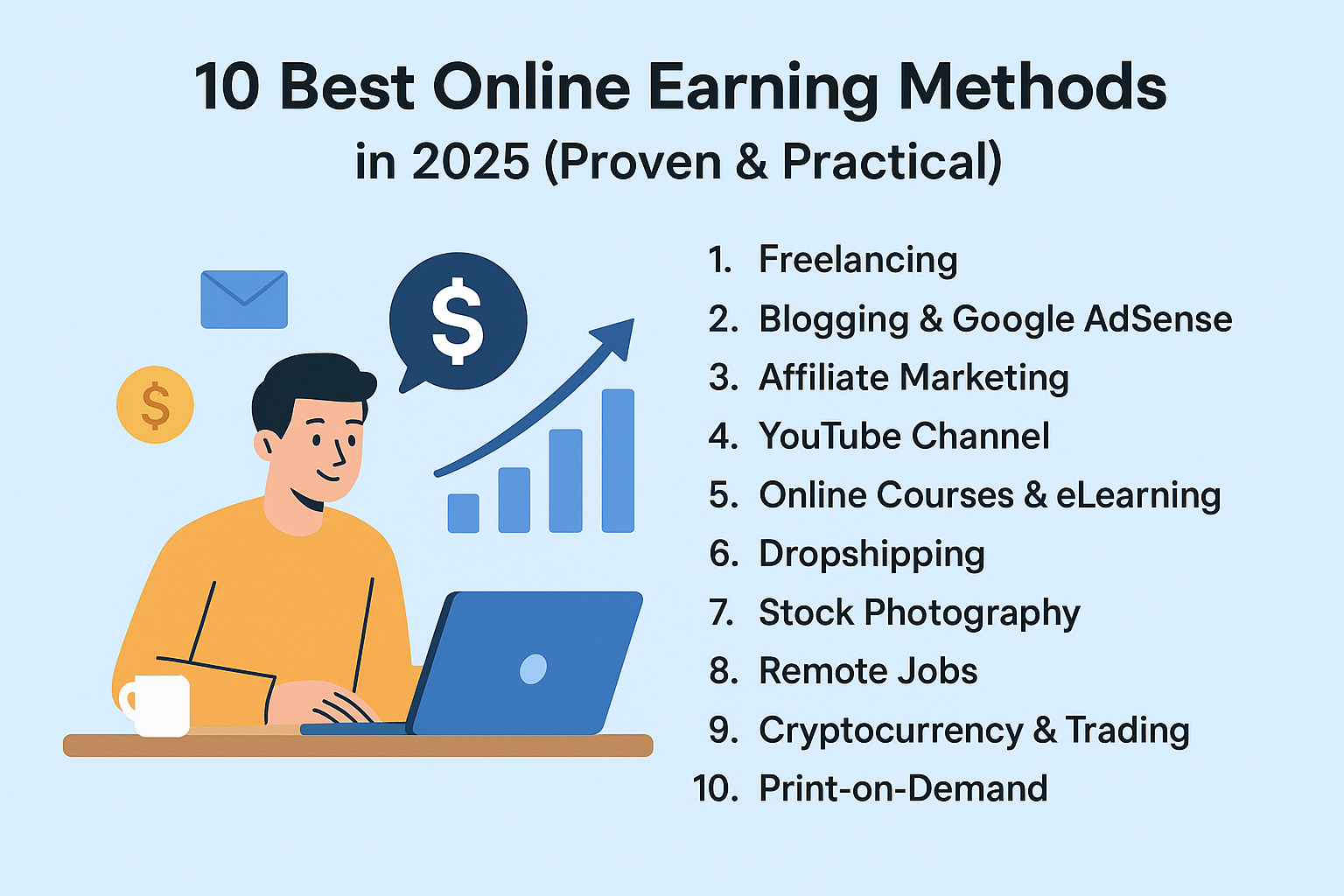











[…] AdSense Eligibility Checker – A Pro Guide ( Click here For Details […]
[…] 👉 If you are new to AdSense, you may also check whether your site is eligible with this free tool: Google AdSense Eligibility Checker. […]
[…] 📌 Related: Check Google AdSense Eligibility […]
[…] Google AdSense Eligibility Checker […]
[…] Before applying, you can check if your site is ready with this tool:👉 Google AdSense Eligibility Checker […]